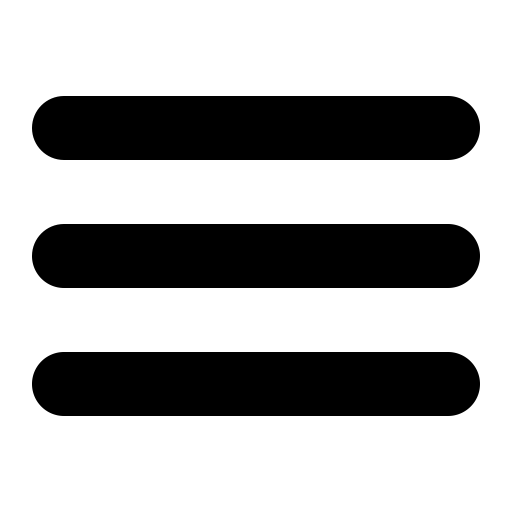The Importance of Backing Up Your Data
Hardware failures. Natural disasters. Theft. User error. Your data isn’t safe! All of these things are notorious for claiming massive amounts of valuable data at any given time. Thankfully, your data can be protected from all of these threats with a backup and disaster recovery plan. One of the most effective tools for accomplishing a successful recovery is having a remote backup solution.
While you may already back up your data to an external hard drive in your office, you are still not immune to total data loss. In the case of a natural disaster or theft, your computer and external hard drive will likely be taken by the thief or the storm. This is why offsite backups are so invaluable. Offsite backups keep data away from your business, creating not only duplication, but also security through separation.
Why You Need to Have a Remote Cloud Backup
Losing a single unfinished spreadsheet is pretty inconvenient. Now consider how inconvenient it would be to lose a day’s worth of work. Now a week’s work. Imagine losing your client database, your financial records, and all of the working files your company has ever saved to a hard drive. These are truly devastating scenarios that we would not wish on any business owner.
However, all of the worst-case scenarios we just laid out can be solved quite happily with a solid backup and restoration plan. Keep in mind: it’s not a matter of if you will have a problem with your storage systems, it’s when. Do not take backups lightly. They will save your business one day.
To reiterate: the best way to achieve complete peace of mind when it comes to your data is through the use of a remote data backup solution.
What are Remote Backups?
Remote data backups (interchangeably known as offsite backups, remote online backups, or cloud backups) are services that allow you to maintain a secure copy of your data in a location far away from your office. Remote backups involve the uploading of data to servers running in a highly secure facility. You can manage backups yourself with low-cost “self-serve” offerings, or you can pay a little extra and gain the expertise of backup professionals who work tirelessly to ensure the integrity of your data. The latter of these two options is known as a “managed backup.”
In addition to backing up your data remotely, it is recommended to keep a local backup. The combination of a local and offsite backup allows for the fastest restorations and ultimate data safety.
QuickBooks offers secure online backup through Intuit Data Protect. For information please click here.